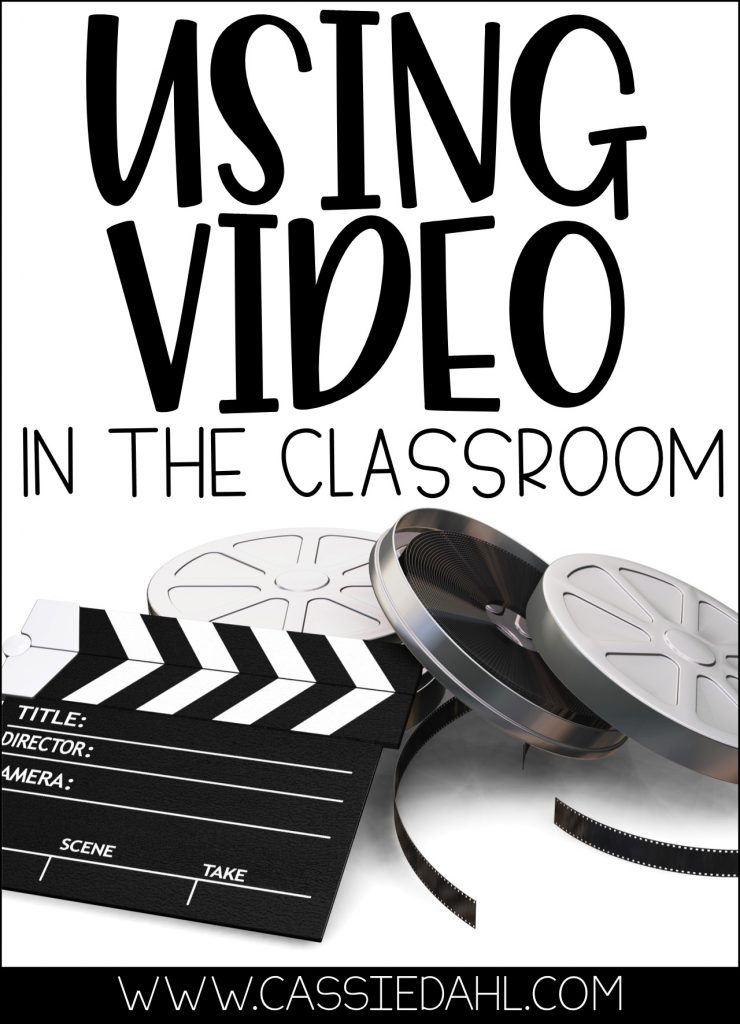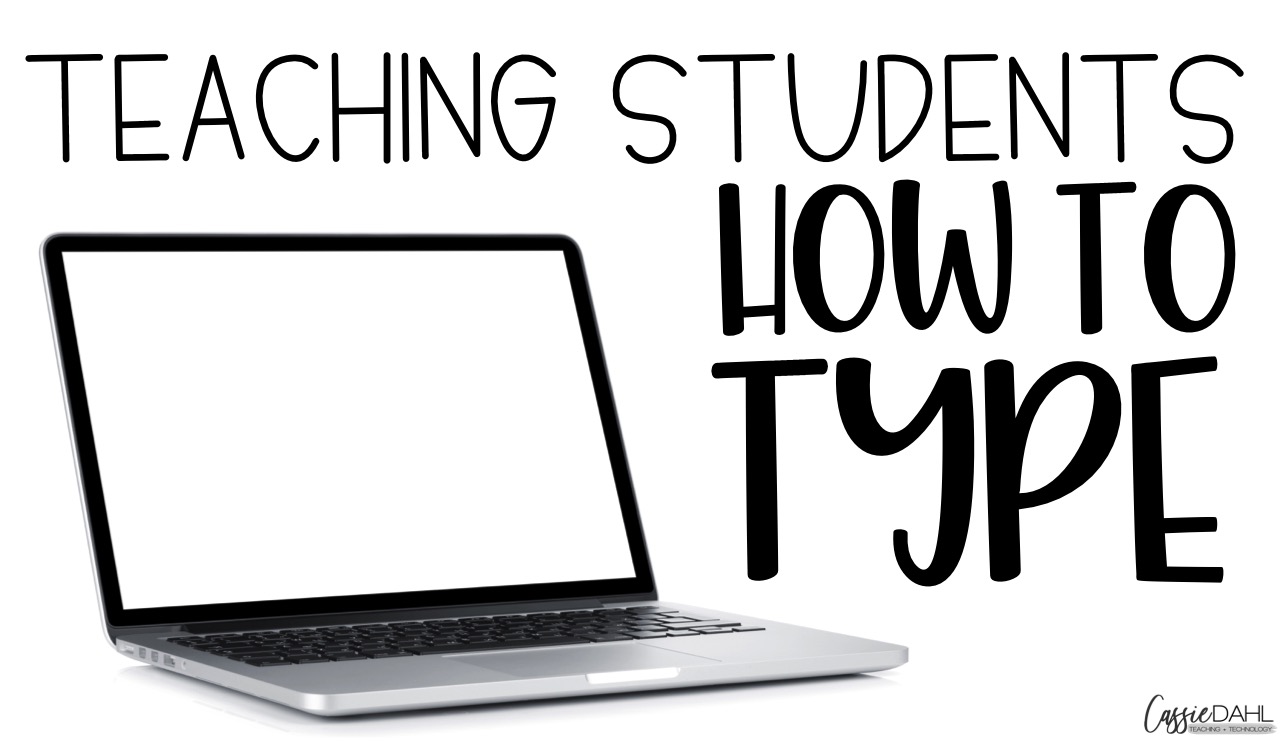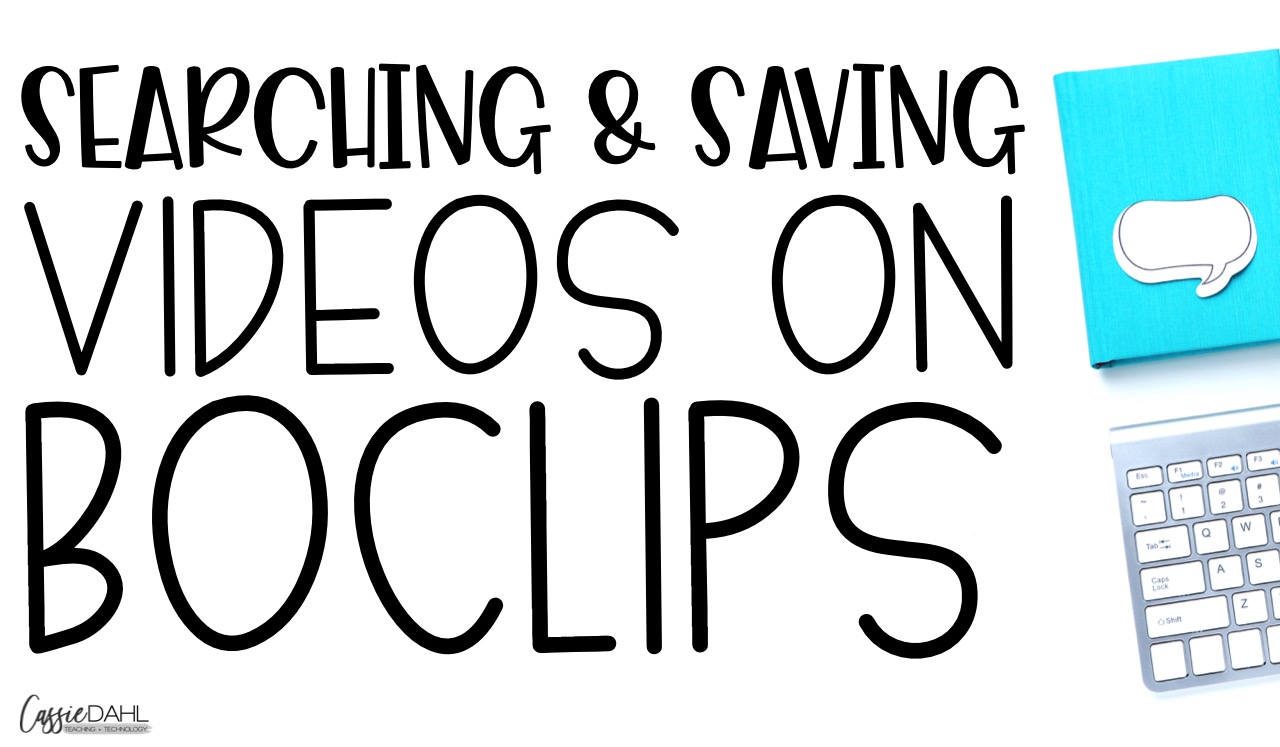Integrating video into your classroom will increase engagement, facilitate learning, and excite your learners. This post shares a variety of ways that you can use video in the classroom and it even includes a FREE video response page for you to use with your students!
This post contains some affiliate links to make your life easier! Any purchases made through one of these links earns us a small commission. at no extra cost to you. The commission helps to support the blog so we can continue to share content and freebies with you. All views and opinions are purely my own.
Today, it’s time for Part 2 of my Boclip series. If you missed part one of this series where I introduced exactly what Boclips is, check it out below:
Video is an ESSENTIAL component in my lessons and my classroom. I have put together five different ways that you can use video into this one post. Technology always presents a few challenges, so let’s address those first!
Issues with Video (with Solutions):
1. Popups/Ads: This is my number one problem with videos. Even with strong firewalls in place within our district, I am always hesitant about what will pop up or the ad next to a video that I am using/assigning. By using a website such as Boclips to search/play videos, this problem is completely avoided! Boclips has no ads and does not have popups in the videos either. There are also no video recommendations at the end of the videos (wahoo!). You can sign up for a free Boclips account by clicking here.
2. Searching Time: I can spend hours searching for videos. I usually use at least one video each day in my lessons. Even if I spend five minutes searching for each video, minimum of five videos a week… that’s 25 minutes of time spent JUST searching. Although there isn’t a direct solution for this, I have found a few things that can definitely minimize search time. First, find a few video channels for each subject that you can check first. Second, use a grade level in your search to help key in on the age range you are needing it for. Finally, use Google – not just your favorite video sites. Google is great for pulling up the specific content that you need.
3. Accountability: It’s hard to know if students are truly paying attention when watching a video. Students can zone out so easily. There are a few things that I have found to help with this. Using some kind of video response sheet (like the freebie below) makes students think about what they are watching. The second thing is using a site like EdPuzzle to integrate comprehension questions directly into the videos.
Ideas for Using Videos:
1. Within Lessons: Videos are a great tool to use to extend your lessons beyond the classroom. For example, if you are talking about the various regions of the United States, showing a video of each region helps students understand the wildlife, terrain, and landmarks. I always preload the videos as different tabs before students arrive. This helps from wasting time when students are in the room. When I lesson plan, I add the direct links in my Planbook to keep them organized.
2. Early Finisher Activity: My students are OBSESSED with these early finisher boards. About once a month I develop an early finisher board for the units we will be studying. The videos are each 5-10 minutes long. If a student gets done early, they simply scan the QR code with their iPad. When they finish a video, they fill out a response (we do it digitally now but you can grab a printable form below). This response isn’t graded! It’s only purpose is to keep my students focused during the video.
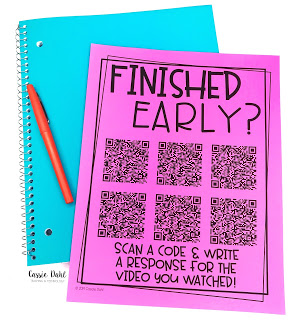
3. Homework: This isn’t a common one for me, but I know a lot of teachers that assign video as homework. Our sixth grade math teacher has a “flipped” classroom. She assigns nightly videos of her working through the content and explaining vocabulary. At home, students take notes on the video and come prepared the next day for their assignment. Using videos as homework is an easy way to differentiate work too!
4. Centers: Videos during centers is one of my go-to activities. Again, QR codes work great or you can share a link with students via your management system (like Google Classroom). I usually type up 3-5 specific questions that students need to answer about the video content for accountability during this center.
5. Reteach: There are times when certain content needs to be taught in a different way. I LOVE using sites like Khan Academy for finding videos to use as a reteach tool for my students who need just a little extra support.
Finding Videos:
I think everyone’s first stop for videos is YouTube, however I have been using a new site recently and am in love with it. The site is called Boclips. It was developed for educators to find educational and appropriate videos for their students. You can create collections of videos, it is completely ad free, and the videos can easily be shared with students. OH… and it’s FREE! You can create your account here or by clicking the photo below.

Video Response Freebie:
This handy form can be used in your classroom for practically any video that you decide to use. It is a great way to hold students accountable and check-in with their learning. Simply fill out the form below to grab your FREEBIE now!
[convertkit form=1637902]
I would love to hear how you implement videos into your lessons or if you’ve ever used Boclips before!