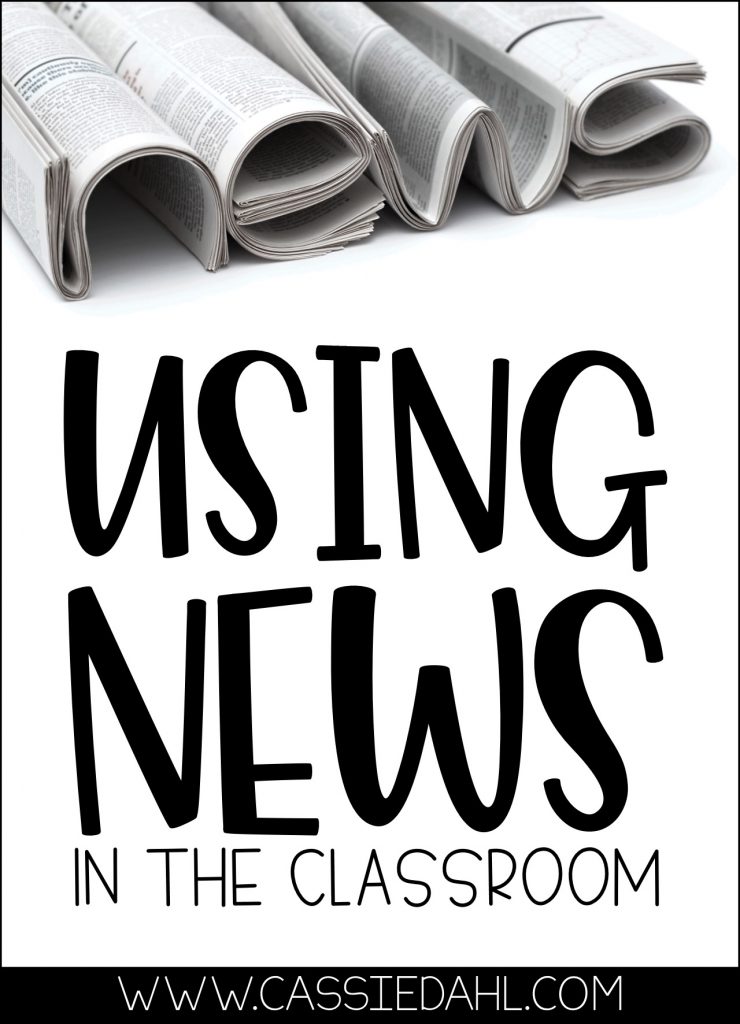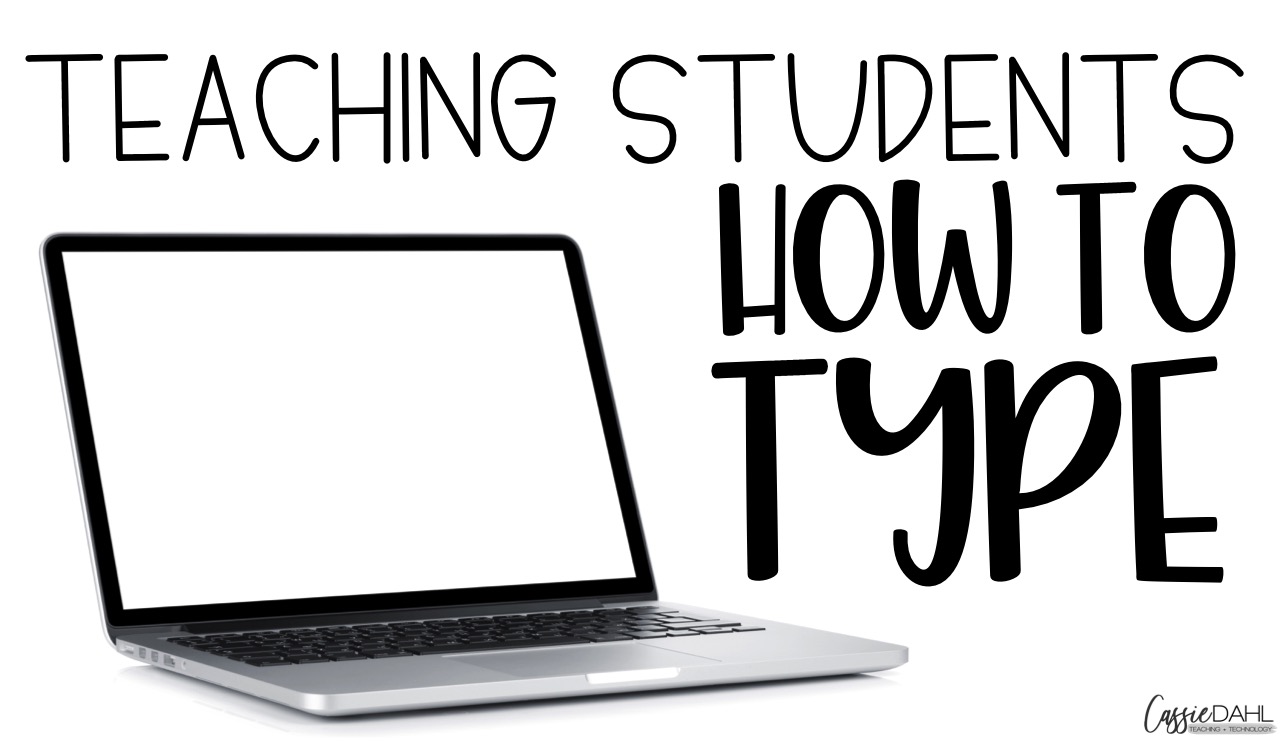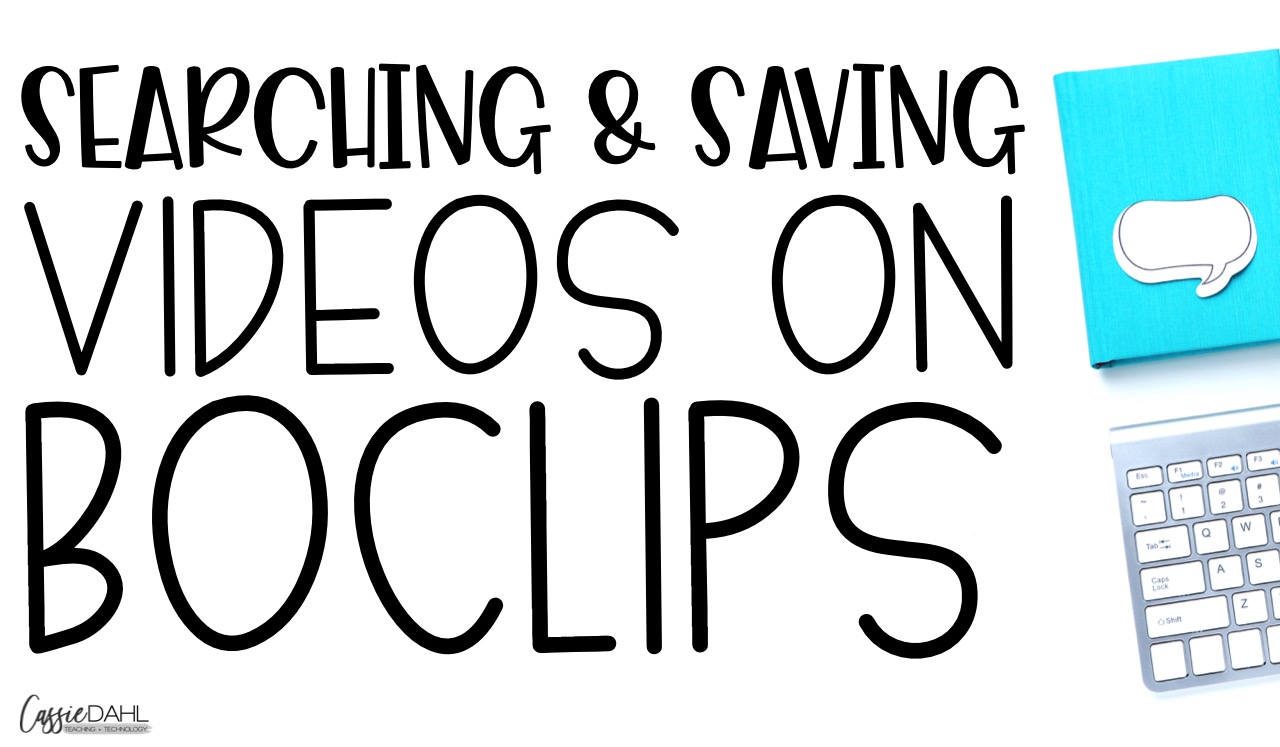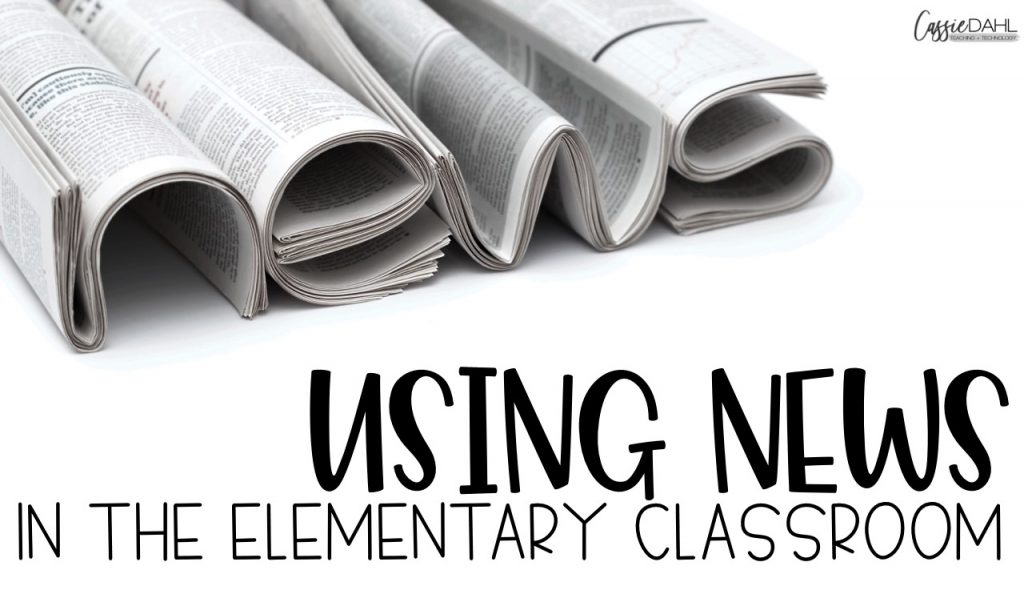
Nothing motivates my students more than reading about some current events. Finding “kid-appropriate” news can be a tricky task for teachers though. Sending students out on various websites might end up with them reading something that is vulgar, above their level or irrelevant. Here are my go-to websites and apps for news! I also included a freebie at the bottom, so keep on reading!

Scholastic News for your Classroom is a great resource for a quick article or two. Some of the options are for a paid subscription, but there is huge archive of articles with a variety of topics
Dogo News allows you to search all of the current event articles based on subject. This website offers so much more though! Each article is listed with some suggested standards, a vocabulary activity or two, comprehension questions, a critical thinking activity, and links to check out the geographical location of the article. It is super easy to navigate and super easy to find an article with some comprehension questions.
ThinkCERCA: This website requires a log-in but there are free articles that are perfect for the elementary classroom. The “QuickCERCA” lessons are what is free. It is an article (that has audio to accompany most of them) and they have comprehension questions. If your students have e-mails, you can create a class and assign the articles to them!
Highlights for Kids has a huge variety of resources for your little learners. Even though the articles that they have are not “current events” my students still love this website. All of the articles are Read-and-Listen. Perfect for ELL students or struggling readers.
Have some sports enthusiasts in your classroom? SI Kids has tons of articles for them. Some of the articles have videos embedded into them. Students can sort based on sport and find the sports they like the most.
This is my go-to website for leveled texts. Newsela requires you to log-in using a school e-mail. Once you are logged in, you can create an account and assign articles to your “class”. Each article is written in a variety of levels (which you can toggle through on the right side of the article itself). Each article also has comprehension questions that accompany it. Guess what!! Those are also differentiated!! When you switch between the Lexile level, the look of the article stays very much the same. My students don’t even realize that kids are reading the same article only at different levels. And if that wasn’t enough already, each article has a printable version that gets rid of unwanted ads and the comprehension questions print at the end of the passage. Pretty much amazing!
News-O-Matic is a fun interactive app for students. It is a paid app, however you can use it for a month free. My students absolutely LOVE this app. It is worth finding out if your district would by the school version for you to use your classroom.
My students read news for a variety of reasons. Sometimes we are working on summarizing, looking for key information, making timelines, etc. I have a generic graphic organizer that I will pull out to help them summarize their articles and I am giving it to you for free! Click here to download.
Do you use news in your classroom? My students love it! Pin the image below to save this list for future use!!